CDR Export Troubleshooting Guide: Diagnosing and Resolving Common Failures
Table of Contents
Prerequisites Understanding CDR Export Failures Quick Diagnostic Checklist Troubleshooting Step-by-Step Email Delivery FTP/SFTP Delivery When to Escalate Prevention Best PracticesPrerequisites
Office Manager or greator access to the portal.
Scheduled CDR exports can be frustrating when they consistently fail, but most issues are resolvable with systematic troubleshooting. This guide will help you diagnose and resolve common export problems in your management portal.
Understanding CDR Export Failures
Call Detail Record (CDR) exports are critical for tracking communication metrics. When exports fail, they can disrupt reporting and create operational challenges. The most common failure points typically involve data availability, delivery methods, and system configurations.
Quick Diagnostic Checklist
- Verify data exists for the selected export period.
- Check export job status.
- Confirm delivery method settings.
- Test manual export generation.
Troubleshooting Step-by-Step
- Data Availability Check
Before assuming an export failure, confirm that the call records exist. Navigate to Call History → Filters and search your desired date range. Remember that recent CDRs might take 5-10 minutes to populate.
- Review Call History/Scheduled Exports
Review the scheduled exports and check the export configuration. For a reminder on how to set up scheduled exports, review this article: https://kb.iplogin.ca/portal/call-data-record-cdr-scheduled-exports.

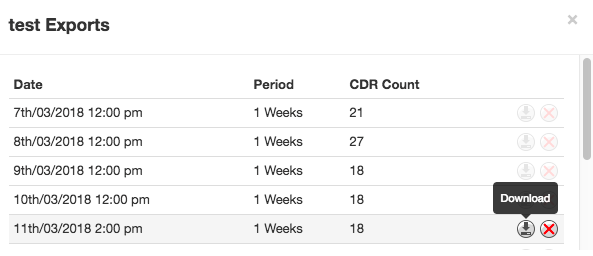
- Delivery Method Verification
Depending on your chosen delivery method, perform these checks:
Email Delivery
- Confirm the recipient's email address validity.
- Check spam/quarantine folders.
- Whitelist sender domain.
FTP/SFTP Delivery
- Test credentials using an FTP client.
- Verify firewall and network configurations.
- Check for expired passwords or SSH keys.
When to Escalate
If manual troubleshooting fails, prepare the following information when contacting support:
- Affected Domain.
- Export Period.
- Specific Error Messages.
- Troubleshooting Steps Already Attempted.
Prevention Best Practices
- Avoid overlapping multiple export schedules.
- Regularly archive exports.
- Test FTP credentials monthly.
- Whitelist sender domains.
- Stagger jobs for large data volumes.
| Symptom | Likely Cause | Recommended Action |
|---|---|---|
| Empty CSV | No call records | Verify date range & filters |
| Job stuck "Pending" | System queue backlog | Wait |