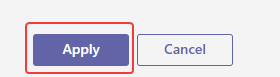Add Microsoft Teams Phone Connector to Trust Traffic List
Table of Contents
Prerequisets:Prerequisets:
Global admin access to https://admin.teams.microsoft.com/
Scope
This article outlines adding Microsoft Teams Phone to the trusted traffic list, which is a prerequisite to configuring Microsoft Teams. A complete list of prerequisites can be found in the Microsoft Teams Phone Connector PBX Configuration Steps.
- Log in to Microsoft Admin Center
- Navigate to Locations > Network Topology
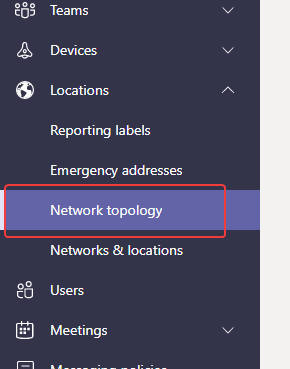
- Select "Trusted IPs" and click Add
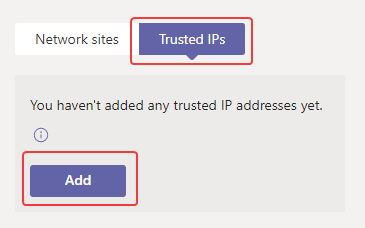
- Complete the following fields:
- IP Version: IPv4
- IP Address: 4.205.24.222
- Network Range: 32
-
Description: Microsoft Teams Phone Connector Media IP
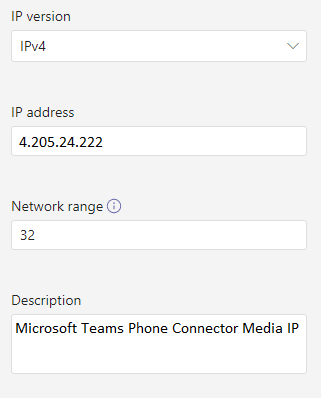
- Click Apply
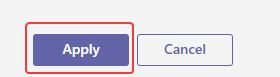
- Complete the following fields:
- IP Version: IPv4
- IP Address: 20.151.228.58
- Network Range: 32
-
Description: Microsoft Teams Phone Connector Media IP
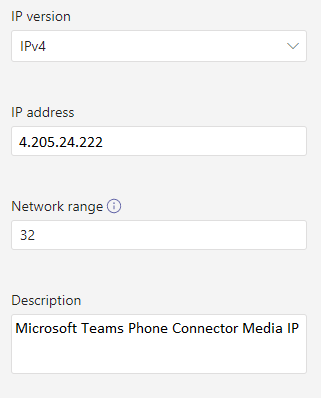
- Click Apply
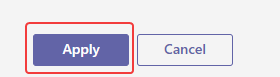
- Click Add again and complete the following fields
- IP Version: IPv4
- IP Address: 104.45.229.220
- Network Range: 32
-
Description: Microsoft Teams Phone Connector SIP IP
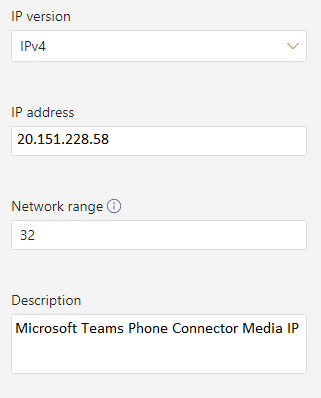
- Click Apply
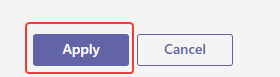
- Click Add again and complete the following fields
- IP Version: IPv4
- IP Address: 52.168.3.140
- Network Range: 32
-
Description: Microsoft Teams Phone Connector SIP IP
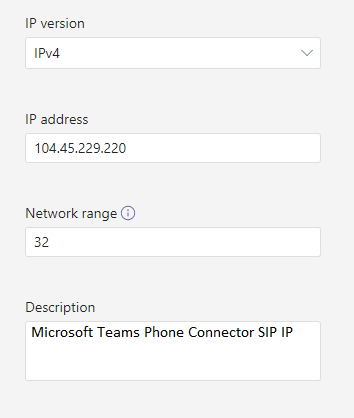
- Click Apply