Follow a Call With Cradle to Grave
Review the full path of how a call from start to finish. Cradle for Grave is excellent for administrators who are curious about how a call got to a specific destination.
Getting Started
Please note, this
feature is only available to Office Managers and Call Center Supervisors.
Gradle to Grave is a comprehensive informative tool used by administrators who
are trying to diagnose a particular call. Because the phone system is so
customizable, it can be a challenge for administrators to figure out if the
calls are not flowing the way that they want to.
Using Cradle to Grave
From the Call History
Select Manage
Organization and then click on the Call History tab
Find the call you are interested in investigating and then click the Cradle To Grave icon
|
Note ─ Use the Filter function to better find the call you need. The filter can also be used to find older calls. |
Call Center Supervisor Reporting
Begin by drilling down on the report you wish to use Cradle
to Grave on. Do this by selecting the Reports button
on the Call Center Tab
Select which Type
of Statistic and then click on the Blue Statistic you wish to
Drill Down on
Find the call you are interested in investigating
|
Note ─ Use the Search function to better find the call you need. You can search using any data in the table such as phone numbers, names, dates and times. |
Cradle to Grave Example
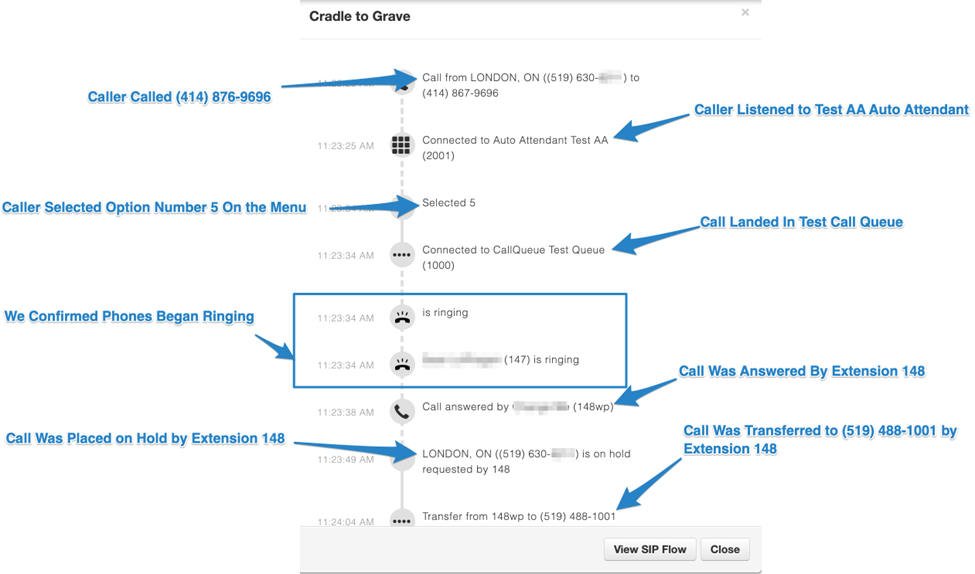
Examples What Information is Available
- Originating phone number and the number that was dialed
- Which auto-attendant menu(s) the call went through
- Which options were selected on the menu(s)
- Call queue(s) that were used
- Which agent(s) rang
- Who picked up the call
- If the call was transferred ─ Displays by who and to where
- If the call was placed on hold ─ Displays who placed the call on hold
- Who hung up