Working with Text-to-Speech (TTS)
Prerequisites
- Access to the portal
- TTS Enabled and setup by your partner or tech support
About
Text-to-Speech (TTS) allows you to use high-quality voices to convert written names, prompts, and greetings into spoken words and phrases while avoiding having to record manual greetings and upload or record by telephone.
TTS is available currently in English and French (Canadian) and is powered by a combination of voices from Google Wavenet.
Auto Attendant Greeting Setup Example
- Log in to the portal
- From the AA Menu, select the language of the first tier and utilize the Text-to-Speech Option
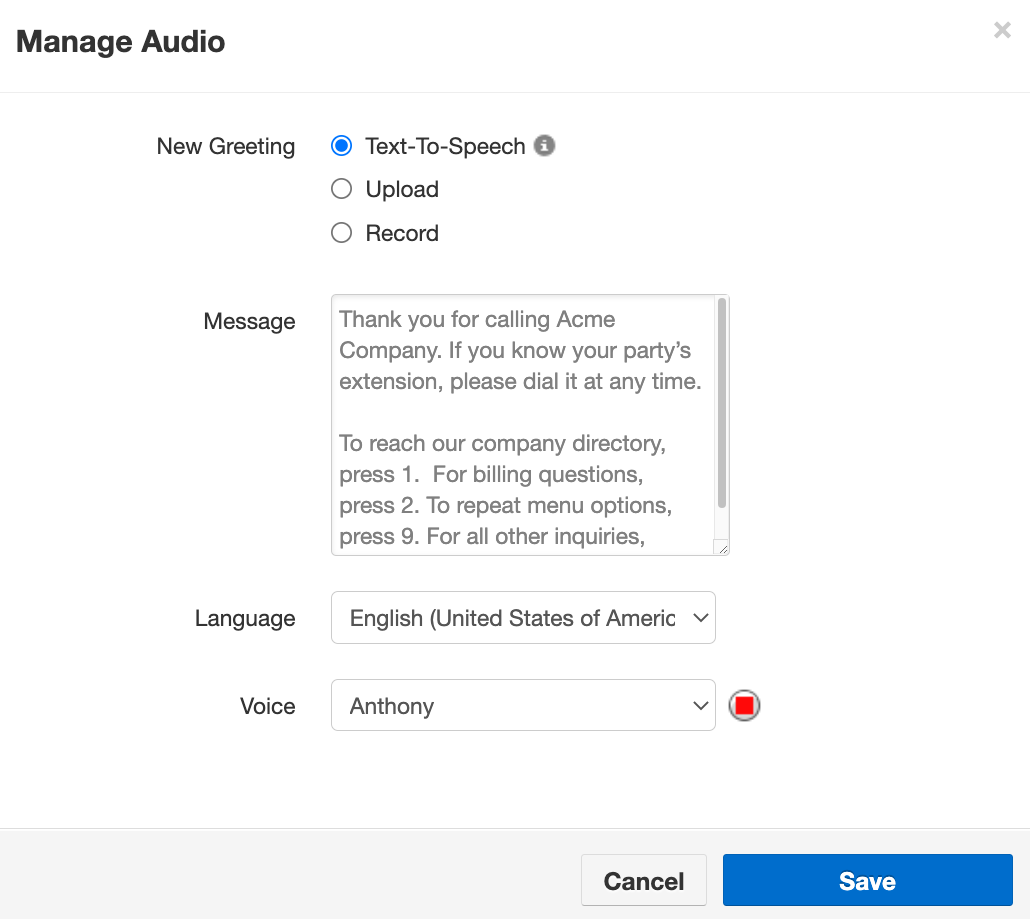
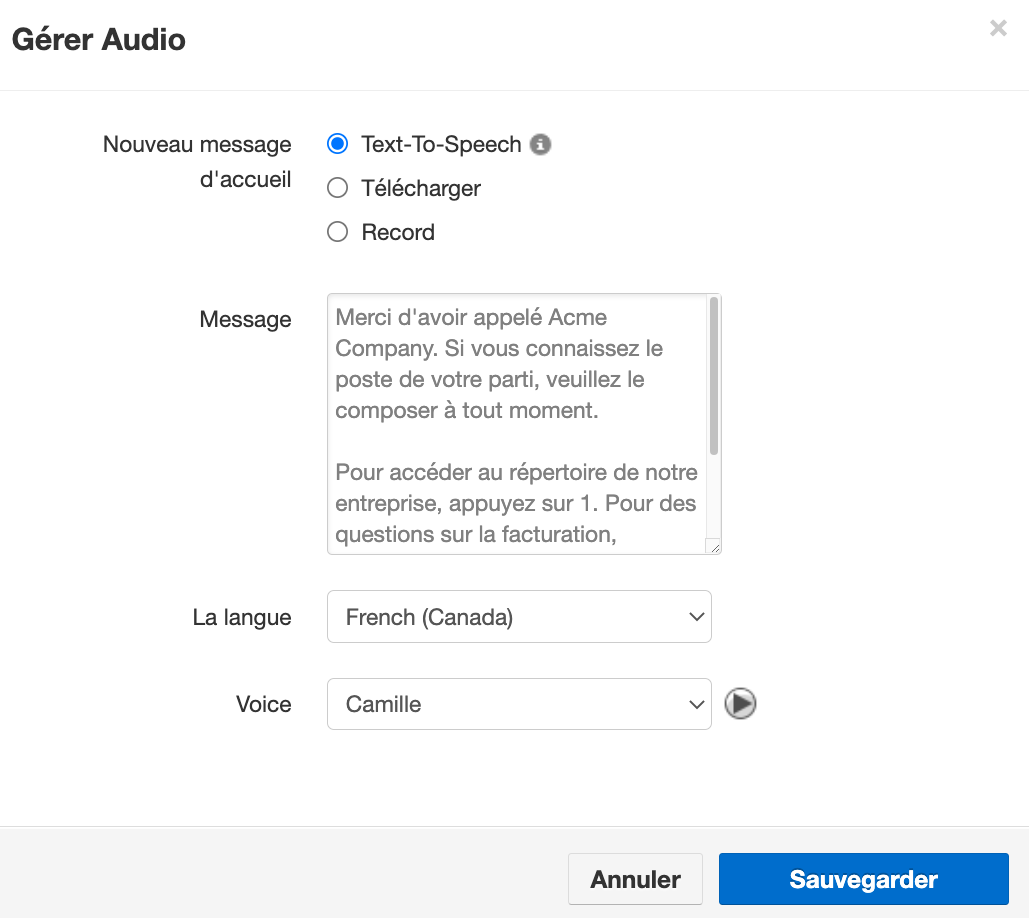
- Type or paste in your greeting text
- Choose the Language and voice. A Play preview button is available to hear the different voices.
- Save the greeting.
- Save the Auto Attendant and you're all set!
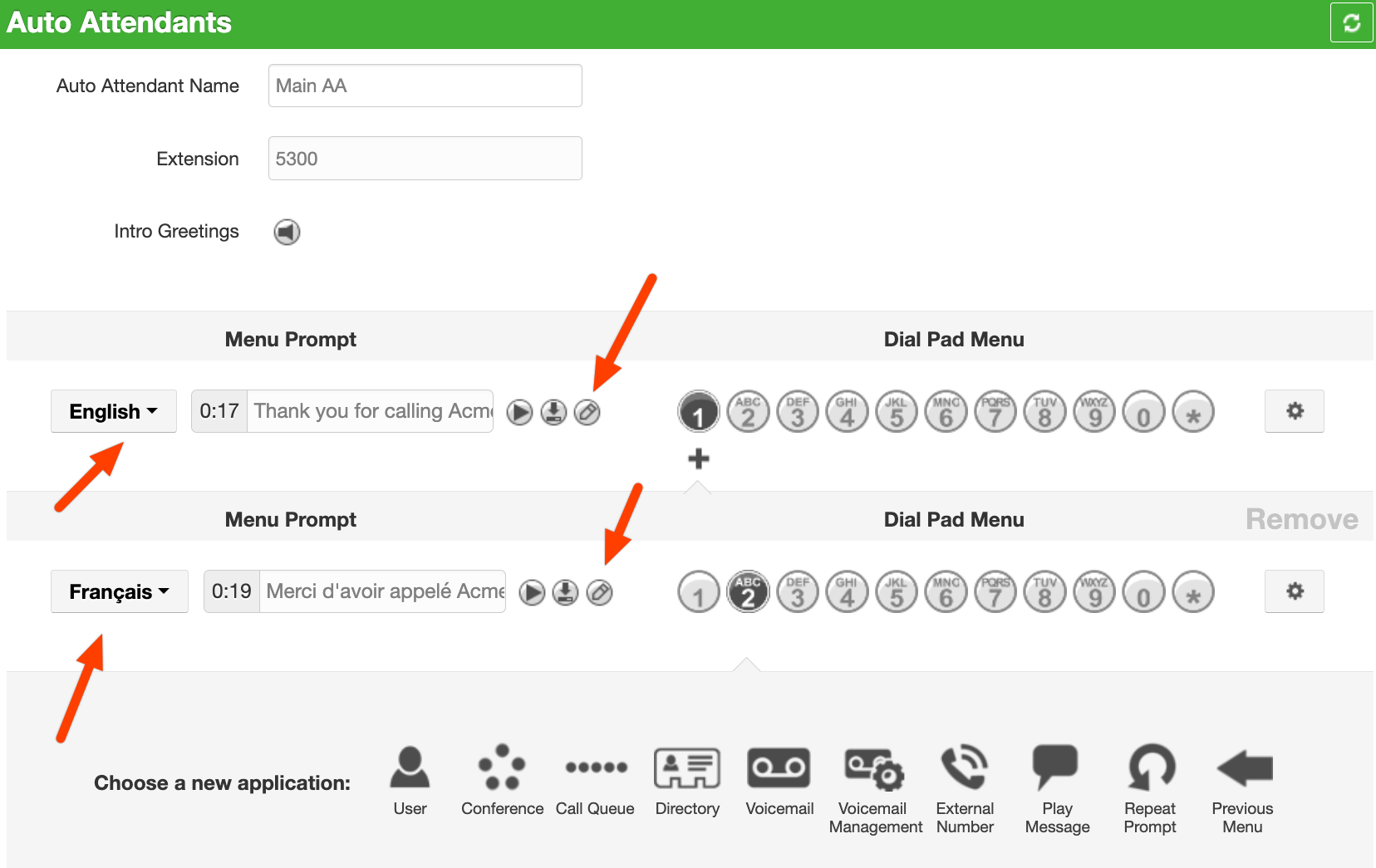
Related Articles
Recording Greetings and Menu Prompts
This guide will demonstrate how to record greetings and menu prompts. Since Oct 19, 2020 there is a more strict enforcement of DTMF not being allowed while an Intro greeting is being played. If you provide instruction for a user in the intro ...Record a Voicemail Greeting
Prerequisites Access to the Manager Portal Basic User or Higher user scope A registered phone. Log into the portal and click on the Messages icon. Select settings, this will open up your voicemail settings, Under the section "Greetings", click on the ...Working With Automated Attendants
Note - Please leave the Time Frame as "Default" when creating a new auto attendant. Since Oct 19, 2020 there is a more strict enforcement of DTMF not being allowed while an Intro greeting is being played. If you provide instruction for a user in the ...Working With Users
This article goes over adding and editing user accounts. To see how to delete, reset or recycle users/ extensions see Article: Deleting, Resetting and Recycling Users Prerequisites Portal access with privileges higher than Office Manager scope. ...Working With Music on Hold
This article will show you how to set Time Frames and how to configure them for optimal results. Prerequisites Manager Portal access with Office Manager scope. Displaying the Music On Hold Page All Music On Hold tasks are performed from the Music On ...