How to Block an unwanted caller
Prerequisites:
- Office Manager or higher user scope
- Portal Access
Different ways to block number
- Block a caller from calling a specific user
- Block a caller from calling a specific phone number
- Block a caller from calling anyone or anything in your domain
To block the number on a specific user the following steps can be followed:
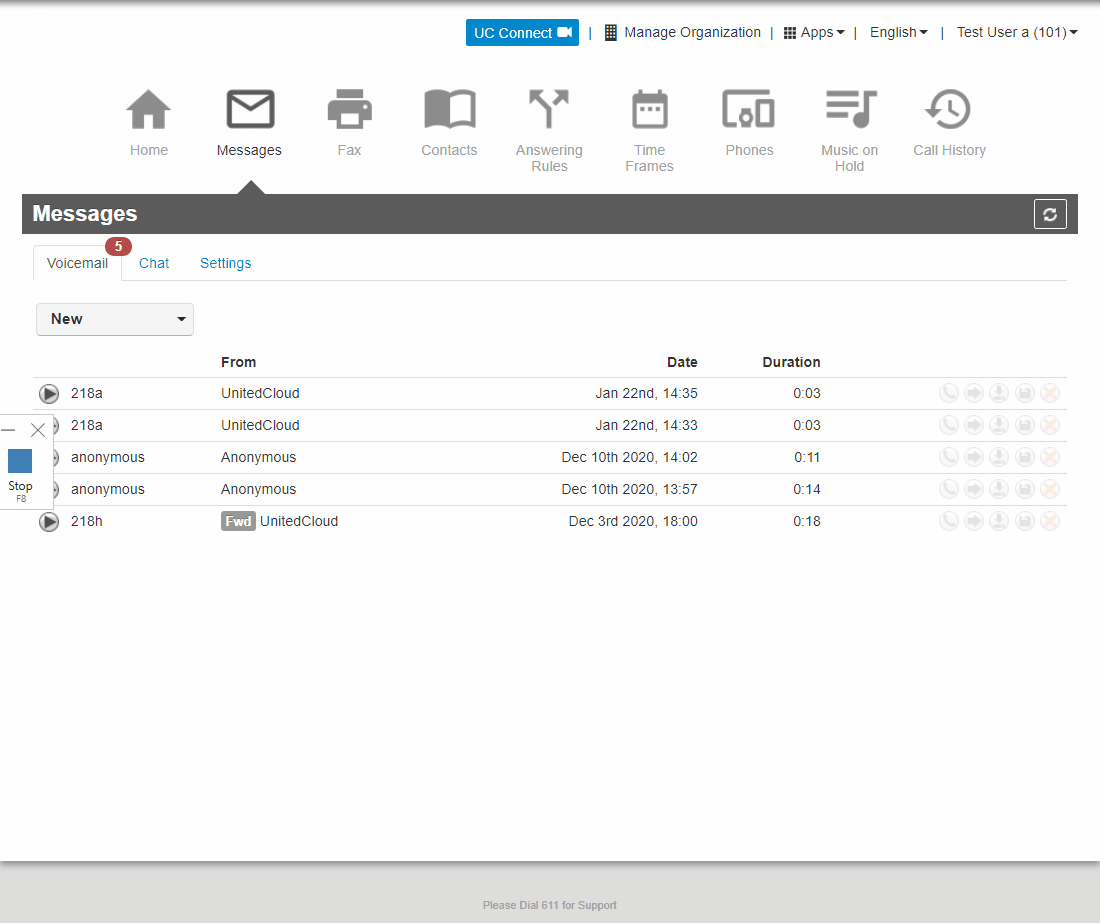
- Acces organization view
- Navigate to users tab
- Find the user that needs the number blocked
- Open the user's profile and go to the answering rules tab
- Use the allow block button to add the number you wish to block.
Block a caller from calling a specific phone number
- Acces organization view
- Navigate to the inventory tab
- Find the number that needs the number blocked
- Ensure TOD(Time of day) routing is enabled and its set up according to your desired call flow
- Navigate to the Users tab and enable the system user view
- Find the TOD user for the phone number you want to enable the block on.
- Open the TOD users profile and go to the answering rules tab
- Use the allow block button to add the number you wish to block.
Block a caller from calling anyone or anything in your domain
Unfortunately at this point in time, a Global block is not possible to manage on a domain by domain basis and a request for domain-wide caller blocking should be sent to the appropriate support team who can then apply a backend level block for this number.
Related Articles
Setting up the Call back option on a call queue
Callback requests are only active for 1 hour, or they fall off and will not be actioned or triggered for a callback. Prerequisites - At least Office Manager rights - A call queue What is the callback feature? Callback is a feature that is exclusive ...Call Data Record (CDR) Scheduled Exports
Allows for the scheduling of Call Data Record (CDR) exports through the Portal. These exports can be sent via email, FTP, or SFTP, as well as directly downloading from the Portal. Rather than manually exporting the CDR information in the Call History ...Viewing Call History
Call history allows you to review, filter, and export call logs for greater analysis. Prerequisites Basic User access. Displaying the Call History Page All call history tasks are performed from the Call History page. To display this page, click the ...Call Queue Options
What is a Call Queue? Call Queues are highly configurable and come in many types. Types of Call Queues are: Round-Robin Ring All Linear Hunt Linear Cascade Call Park Round-Robin In environments like call centers, with heavy call traffic, or with ...Call Center Reports and Statistics
This article goes over the call center statistics grid, and the dynamic reporting features. This article does not cover email reports, if you need information about Call Center Email Reporting please visit the KB for Call Center Report Emails. ...